CrowdStrike Outage Sends Ripple Effects Across Global Businesses
- Brandon Spivey
- Jul 19, 2024
- 3 min read
I had a completely different blog post about DNS and how you really need to keep it up to date in mind for today, but then we awoke up to the news of a major technological disruption on July 19, 2024, caused by a faulty software update from cybersecurity firm CrowdStrike.
The outage, which impacted computers running Microsoft Windows, resulted in grounded flights, disrupted banking services, and took media outlets off the air. This incident served as a stark reminder of the interconnectedness and reliance on a few key providers in our digital landscape.
Thankfully, Local IT has had no reports of clients specifically affected by this outage, though it is possible that they still feel the impact because of vendors or other tertiary services that they use.
Impact on Businesses Beyond CrowdStrike Users
While the outage originated from a CrowdStrike update, its effects extended far beyond its direct customers. The incident highlighted the vulnerability of businesses of all sizes to disruptions in the digital supply chain. Even companies not utilizing CrowdStrike's services experienced the ripple effects of the outage, emphasizing the importance of preparedness and risk mitigation for all businesses.
Help me! I am impacted!
First, if you are experiencing a blue screen of death (BSOD) today (July 19, 2024) and you are not a Crowdstrike customer, then this is likely not the cause of your issue; do not follow this advice. If you are a Local IT customer, you are not a Crowdstrike customer. The vendors we use are not specifically immune to this type of disruption; we just aren’t having one today.
This fix is not for the faint of heart, but is relatively straightforward. The initial fix provided by Crowdstrike is this:
Boot Windows into Safe Mode or the Windows Recovery Environment
Navigate to the C:\Windows\System32\drivers\CrowdStrike directory
Locate the file matching “C-00000291*.sys”, and delete it.
Boot the host
Mitigating the Risks: Lessons Learned
The CrowdStrike incident offers valuable lessons for businesses to safeguard their operations from similar disruptions:
Diversify: Avoid over-reliance on a single vendor or technology. Explore alternative solutions and distribute critical functions across multiple providers to reduce the impact of potential failures.
Test Updates: Always exercise caution when applying software updates, even from trusted sources. Conduct thorough testing in a controlled environment before deploying updates company-wide, specifically with line-of-business applications and other critical infrastructure.
Incident Response: Develop and regularly review a comprehensive incident response plan outlining steps to take in case of service disruptions. This should include communication protocols, alternative solutions, and escalation procedures.
Vendor Communication: Maintain open lines of communication with your technology vendors. Ensure clear service level agreements (SLAs) and escalation procedures are in place for timely support during outages.
Cybersecurity: Prioritize cybersecurity awareness and implement robust security measures, including employee training, firewalls, antivirus software, and regular data backups.
Cloud Services: Evaluate the risks and benefits of cloud-based services and implement appropriate security measures. Have backup plans in place to ensure business continuity in case of cloud service disruptions.
Business Continuity: Create a comprehensive plan that outlines how your business will continue operating in the face of various disruptions, including technology failures, natural disasters, and cyberattacks.
Local IT, LLC: Your Partner in Technology Resilience
Navigating the complexities of technology risk mitigation can be overwhelming for small businesses. Local IT can help assess your specific needs, develop tailored solutions, and provide ongoing support to ensure your business is prepared for any eventuality.
Don't wait for the next disruption. Contact Local IT today to fortify your business against future technological challenges.




Comments