From Bookmark Chaos to Managed Consistency: Solving a Simple Problem for Big Gains
- Brandon Spivey
- Aug 18, 2025
- 2 min read
As a System Administrator, I love a good challenge. Sometimes the most interesting projects don’t come from a grand strategic plan, but from a simple, real-world request from a client. That’s exactly how our deep dive into Managed Bookmarks in Google Workspace began.
One of our fully managed customers came to us with a common, nagging issue: bookmark inconsistency. Long-time employees had their own curated lists, but new hires were left to fend for themselves, constantly asking for links to the time clock, vendor portals, or internal resources. Every time a URL changed, it was a manual effort to get everyone on the same page. They asked, "Can't we just standardize this for everyone?"
The answer was yes, but the path wasn't as straightforward as you might think.
My first stop was the Google Admin console. While it lets you add managed bookmarks, it’s a one-by-one process. For a list of 5, 10, or 50 bookmarks, that’s just not scalable. We needed a way to do this in bulk. That’s where my favorite tool, Google Apps Manager (GAM), comes in. GAM is a powerful command-line utility that lets us do things the Admin console can’t.
The real puzzle was figuring out how GAM wanted the data. The documentation was sparse, and it took a couple of hours of trial and error to figure out the exact JSON format it required. It was a pain, but cracking that code was the key. To make the process repeatable and client-friendly, I wrote a PowerShell script (with an incredibly long, descriptive name, of course) that takes a simple CSV file and transforms it into the perfect JSON file for GAM.
Now, our process is streamlined. We can give a client a Google Sheet template where they can easily list out the names and URLs they want, organized into folders like "Solution Portals" or "Daily Tools." Once they’re done, we run the script, execute a single GAM command, and within 30 seconds, a new, standardized "Company Bookmarks" folder appears in every employee's Chrome browser.
The best part? These bookmarks are managed. Users can't edit or delete them, which eliminates "bookmark sprawl" and ensures everyone is literally on the same page. If a vendor changes their login portal, we update it once, and it’s fixed for the entire company. It’s a small change that has a huge impact on efficiency and consistency, especially for onboarding. New employees can be productive from day one, searching the address bar for "time clock" and finding the correct link instantly.
This entire project is a perfect example of why we love working with our fully managed clients. Their challenges become our R&D, leading to powerful, scalable solutions we can offer to everyone. It all started with a simple question and ended with a system that saves time, reduces frustration, and makes the workday just a little bit smoother.




Comments