Keeper and Data Organization
- Michael Beauchamp
- Aug 16, 2024
- 3 min read
First off, what is Keeper? Keeper is by far the leading password manager today and the only one Local IT recommends. Most of the tools we use at Local IT are the tools we recommend to our clients. The top of that list is Gmail and the suite of applications in Google Workspace. Among the tools we use daily, there’s one indispensable tool that stands out—Keeper.
Let’s talk about password security. It may surprise you that I am rather sanguine about my customers, from receptionist up to CEO, using a paper notebook to store their passwords. The reason is simple. I am relatively confident your office desk or drawer is secure from the Chinese or North Korean hacker. If you store your passwords in a Notepad, Word document or Google Sheet I will be a little more critical.
For this week's blog let’s do away with debating over the requirement for passwords to be secure. Your passwords need to be secure and if you are doing it as described above you are wrong - full stop. As little as 2 years ago I empathized with my end users that “password managers are hard and we just have to live with it. They are difficult but the right thing to do.” Only two years ago, I commiserated with my end users by saying, "Password managers can be challenging, but we have no choice but to use them. They may be arduous, but they are the responsible course of action." No more. Keeper is a joy to use. It is simple, integrated, ubiquitous and SHAREABLE.
Why do I shout at you about Keeper being shareable? There are at least two reasons:
There are more and more resources that you need to share with others in your company.
Multi Factor Authentication (MFA) - many of the sites you need your folks to log in to require (or should have) MFA!!
Let’s take these one at a time.
Sharing logins - I know anyone reading this has websites they need to login to that others need to login to as well. What if that password changes every 90 days? Whose notebook do you update? How do you share the password change? Keeper solves this problem with a shared password folder.
Let’s take on MFA as well. Whose phone or email do you use to produce that MFA? Does that go to the boss, the secretary, the bookkeeper or other? Keeper can be your MFA shared to anyone that needs it.
I assume you’re already ready to give me a call and get Keeper added to your set of Local IT managed tools, but I have just gotten started. Keeper has become such an integral part of my team's daily use that I can’t imagine a day without it. When I am onboarding a new client or setting up a new web portal the team needs to use Keeper for a secure note, sensitive client data, licenses, serial number and much more. At Local IT we have built a culture of naming conventions and data organization. Keeper is one of the strongest, secure, searchable data repositories I have ever used.
I started this blog pointing out that I am not going to berate you about keeping your data secure as much as I am letting you know Keeper removes so much pain related to password sharing with your team and making a dynamic, searchable database of information you need to do your jobs. Keeper may be the single most important tool for security and productivity. As an IT Professional I assure you we rarely say security and productivity in the same sentence. Please get with us today!!




Comments