30 results found with an empty search
- Two-Time Champions! Help Local IT Go for the Hat Trick in the Best of Baldwin 2026! 🏆
We have some incredible news to celebrate, and a vital mission to share! Your favorite local tech heroes, Local IT , have proudly been named Best of Baldwin not once, but two times in recent history—securing the title in both 2023 and 2025 ! Celebrating Our Success and Community Support Winning the Best of Baldwin award is a massive honor for our entire team. It's a testament to our commitment to providing fast, reliable, and friendly IT support right here in our community. These awards aren't just trophies on a shelf; they are proof that our dedication to your digital well-being—from quick repairs to robust network security—is truly resonating with the people we serve. We want to extend a heartfelt THANK YOU to every client, partner, and neighbor who took the time to cast a vote for us in the past. Your support is the engine that drives us every day. The Push for 2026 Starts NOW! While we celebrate the past, we're focused on the future. We've proven we can win in odd-numbered years, but now it's time to make history and bring home the title for 2026 ! Winning a third time—and two consecutive titles—would be an unparalleled achievement for Local IT and cement our place as the most trusted name in IT services across Baldwin County. This isn't an award we can win alone. We need your help to make it happen! Your vote is critical in showing the entire county that Local IT continues to deliver the best service, value, and expertise around. Vote Today and Make Your Voice Heard! The voting window for the 2026 awards is officially open, and every vote counts. It only takes a moment of your time to support a local business that supports you all year long. Click the link below, find our category, and cast your ballot for Local IT right now! VOTE FOR LOCAL IT IN BEST OF BALDWIN 2026 HERE: https://gulfcoastmedia.com/bestof2026/#/gallery/504563686 Let's make it three wins! Thank you for being the best community a local business could ask for! 🥇🥇🤞 — The Local IT Team
- The AI Secret Weapon Most Businesses Are Missing: Context
Your business is adopting AI tools, and that’s a great first step. But are you getting generic results? Does your AI feel like a brilliant intern on their first day—powerful and full of potential, but lacking the critical common sense that only comes from experience? The problem isn't the AI; it's what we're feeding it. The most valuable, game-changing ingredient in any AI strategy isn't a better prompt—it's context . Context is the connective tissue of your business. It’s the unspoken history behind a client decision, the relationship between your key team members, and the unique quirks of your network. It’s the institutional knowledge that turns raw data into actionable wisdom. A generic AI has none of this. It can process a transcript, but it can't understand the subtle dynamics of the meeting. It can write a script, but it doesn't remember a similar problem you solved six months ago. At Local IT, we've moved beyond just using AI. We are mastering the art of Context Engineering. We build a living "digital memory" for our clients—a knowledge base that provides our systems with a deep understanding of their world. This contextual awareness transforms AI from a simple tool into a strategic partner. It means: Proactive Insights: Our AI can identify risks and opportunities based on the historical context of your business, not just the words in a single document. Hyper-Personalized Solutions: We resolve issues faster because our systems already understand the unique landscape of your technology and goals. Smarter Strategy: We can generate reports and plans that are deeply aligned with your company's trajectory, because our AI has been taught what truly matters to you. Unlock This Power for Your Team This is more than just our internal process; it's a new paradigm for business intelligence. We believe so strongly in this approach that we want to share it. If you want to move beyond generic AI and empower your team with the strategic advantage of context, we can help. Local IT is now offering "Context is King" strategy sessions. Let us show your leadership team how to build and leverage institutional knowledge to create a smarter, more effective AI strategy. Contact us today to learn more.
- From Bookmark Chaos to Managed Consistency: Solving a Simple Problem for Big Gains
As a System Administrator, I love a good challenge. Sometimes the most interesting projects don’t come from a grand strategic plan, but from a simple, real-world request from a client. That’s exactly how our deep dive into Managed Bookmarks in Google Workspace began. One of our fully managed customers came to us with a common, nagging issue: bookmark inconsistency. Long-time employees had their own curated lists, but new hires were left to fend for themselves, constantly asking for links to the time clock, vendor portals, or internal resources. Every time a URL changed, it was a manual effort to get everyone on the same page. They asked, "Can't we just standardize this for everyone?" The answer was yes, but the path wasn't as straightforward as you might think. My first stop was the Google Admin console. While it lets you add managed bookmarks, it’s a one-by-one process. For a list of 5, 10, or 50 bookmarks, that’s just not scalable. We needed a way to do this in bulk. That’s where my favorite tool, Google Apps Manager (GAM), comes in. GAM is a powerful command-line utility that lets us do things the Admin console can’t. The real puzzle was figuring out how GAM wanted the data. The documentation was sparse, and it took a couple of hours of trial and error to figure out the exact JSON format it required. It was a pain, but cracking that code was the key. To make the process repeatable and client-friendly, I wrote a PowerShell script (with an incredibly long, descriptive name, of course) that takes a simple CSV file and transforms it into the perfect JSON file for GAM. Now, our process is streamlined. We can give a client a Google Sheet template where they can easily list out the names and URLs they want, organized into folders like "Solution Portals" or "Daily Tools." Once they’re done, we run the script, execute a single GAM command, and within 30 seconds, a new, standardized "Company Bookmarks" folder appears in every employee's Chrome browser. The best part? These bookmarks are managed. Users can't edit or delete them, which eliminates "bookmark sprawl" and ensures everyone is literally on the same page. If a vendor changes their login portal, we update it once, and it’s fixed for the entire company. It’s a small change that has a huge impact on efficiency and consistency, especially for onboarding. New employees can be productive from day one, searching the address bar for "time clock" and finding the correct link instantly. This entire project is a perfect example of why we love working with our fully managed clients. Their challenges become our R&D, leading to powerful, scalable solutions we can offer to everyone. It all started with a simple question and ended with a system that saves time, reduces frustration, and makes the workday just a little bit smoother.
- Stop Treating Your Router Like a Toaster: A Pro’s Guide to Real Network Security
We’ve all done it. You get a new router, you plug it in, you connect to the Wi-Fi, and you forget about it. It becomes another appliance, like a toaster—you only think about it when it’s not working. But here’s the thing: your router isn’t an appliance. It’s the gatehouse to your entire digital castle, and leaving it on the default settings is like leaving the main gate unlocked and unguarded. Powerful operating systems like MikroTik’s RouterOS give you incredible control, but with that power comes the responsibility to configure it properly. True network security is a process, not a product. It breaks down into two main battlegrounds: fortifying the castle walls and training the guards. 1. Fortifying the Castle Walls: Harden Your Router Before you can protect your network, you have to protect the device that controls it. This process is called "hardening," and it's about reducing the number of ways an attacker can get in. The first thing any attacker will try is the default username: “admin.” It’s the digital equivalent of checking for a key under the doormat. Your first move should always be to create a new, unique administrator account with a strong password and disable the default one. Next, turn off services you aren’t using. Every active service—Telnet, SSH, the web interface—is a potential door for an attacker. If you don't need it, disable it. It’s simple security hygiene. For a quick win, enable the RP-Filter to "strict." This simple setting checks if a data packet is coming from a logical place and drops it if it isn't, preventing a common attack called IP spoofing before it even reaches your main firewall. 2. Training the Guards: Build a Smarter Firewall A firewall’s job is to inspect traffic and decide what to do with it. Most default firewalls are built to be permissive, letting most things through for convenience. A professional setup works on the opposite principle: “That which is not explicitly permitted is forbidden.” This is called a "default deny" strategy. You start by allowing traffic that is part of an existing, approved conversation (the "established, related" rule). This is your fast lane. Then, you create specific rules to allow only the traffic you need—like allowing your work computer to access the internet. Finally, at the very end, you have one simple, powerful rule: drop everything else. If a packet of data made it that far without being explicitly allowed, you don't want it. You can even build an automated defense. For any service you expose to the internet, attackers will try to guess the password. Instead of just letting them try, you can create a "three strikes" system. The firewall watches for repeat connection attempts from the same IP address, and after a few tries, it automatically adds the attacker to a blacklist for days. It’s clean, efficient, and stops attackers cold without you lifting a finger. This level of control isn't intimidating; it's empowering. It's the difference between an amateur setup and a professionally secured network. Stop letting your router be a passive appliance and start treating it like the critical security tool it is.
- I Built a Custom App in 41 Seconds. Here’s How AI Is Changing Everything
I had a problem. A tedious, mind-numbing, "brute-force-it-for-hours" kind of problem. I was sitting on hundreds of call log text files, and my goal was simple: open each file, type its own filename on the first line, and save it. It’s the kind of task that makes you question your life choices. My first thought was to automate it. I jumped on a call with my colleague, Brandon Spivey, a PowerShell wizard. As he started whiteboarding a script, mapping out the logic to loop through directories and manipulate content, I had a nagging thought. We were approaching this the traditional way: defining a problem and then writing code to solve it. But what if there was another way? On a whim, while Brandon was sketching out his script, I opened Google's AI Studio. I had been ignoring its "Build" feature, thinking it was probably a gimmick. I decided to give it a shot. Instead of writing code, I wrote a sentence. This was my exact prompt: "Take a folder of txt files uploaded to the app and look at the file name. Make the first line of the text file the file name, save and close." I hit enter. Forty-one seconds later, I had a fully functional web application called "TXT File Header Injector." I was stunned. It had a clean interface with an "Upload Folder" button. I dragged my folder of 19 text files onto it, and in what felt like a single second, a "Processing Complete" message appeared. Below it was a neat list of every single one of my files, now modified, each with its own download link. At the top, a "Download All (Zip)" button. It worked perfectly. The task that would have taken me hours of manual clicking or a carefully crafted PowerShell script was done in less than a minute, end-to-end. Brandon and I just stared, half in disbelief, half in awe. But the story doesn't end there. After our call, I thought, "What else can it do?" I went back to the AI Studio build, tweaked my original prompt slightly, and asked it to also combine all the processed files into a single master file. It rebuilt the app, adding the new functionality without a hitch. Blazingly fast. This experience was a paradigm shift for me. The question is no longer just "How do I code a solution?" It’s becoming "How do I clearly ask for a solution?" We've moved from needing to be a programmer to needing to be a good communicator. This isn't about AI replacing us; it's about it empowering us to build the exact tools we need, right when we need them. If this is where technology is today, the future of productivity isn't just coming—it’s already here, and it’s waiting for you to ask it a question.
- That Required Security Plan? Let's Build It Together.
It often starts with a simple email. A client, a successful CPA firm we’ve worked with for years, forwards us a notice from the IRS with the subject line: “A Written Security Plan is Required – Do You Have One?” My first thought is always, "This is a great opportunity." For many tax and accounting professionals, that email can trigger a wave of anxiety. A Written Information Security Plan (or WISP) sounds like another daunting, complex compliance hurdle. And it’s true—the FTC Safeguards Rule and IRS regulations are not something to be taken lightly. But as we discussed in a recent internal workshop, this requirement isn't just about checking a box. It’s about building a real, practical roadmap to protect your firm and your clients. When a client brings this to us, we don't just hand them a generic template. We start a workshop. We are firm believers that you can’t secure what you don’t understand. Our process begins with a deep dive into how your firm operates. What’s in your tech stack? Are you using Drake, Lacerte, or another tax software? Where is your data—in Google Workspace, a private server, or a mix of both? Who needs access to it? This is where we turn what feels like a mountain of work into a manageable project. In our workshop, we leverage tools like Google's AI to process the mountain of compliance documents—those dense IRS and FTC publications—and cross-reference them against your specific setup. We can ask intelligent questions like, "Given this firm's use of published applications on a cloud server, what are the exact requirements for endpoint antivirus monitoring?" This helps us shortcut the research and focus on what truly matters for your business. From this collaborative process, we build out the core components of your WISP: Identifying Responsible Parties: Who is your designated Data Security Coordinator? It’s a required role, and we help you define its responsibilities. Assessing Risk: We map out where your sensitive data lives and moves, from your firewall to the cloud, and identify the risks at each point. Implementing Safeguards: This is where the technical work comes in. We document and, if needed, implement the controls you already have—like multi-factor authentication on your cloud accounts—and identify any gaps, such as the need for formalized security awareness training or a monitored antivirus solution. Creating an Incident Response Plan: If a breach does happen, who do you call? What are the steps? We build a clear, actionable plan so you’re not scrambling in a crisis. The final deliverable isn't just a document; it’s a complete compliance package. You get a WISP tailored to your firm, a checklist of your current safeguards, a clear budget for any necessary improvements, and a plan for the required annual reviews and training. That email from the IRS isn’t a threat; it's a prompt to turn a legal obligation into a business asset. A well-crafted WISP strengthens your security posture, builds client trust, and gives you peace of mind. If that email has landed in your inbox, don't panic. Give us a call. Let's build your roadmap together.
- Beyond the Template: How to Build Your Perfect Website with AI
Every business needs a professional website, but for too long, owners have been forced to choose between two imperfect options: a restrictive, template-based builder or a costly, custom-coded project. What if there was a third way? A way to get the exact website you envision, on a budget, and set yourself up for future growth? Here at Local IT, we're passionate about leveraging cutting-edge technology to solve real-world business problems. That’s why we’re so excited about the new possibilities opened up by AI tools like Google's Gemini, paired with powerful hosting platforms like Cloudflare. This combination is a game-changer, and it puts you in the driver's seat of your online presence. The Old Way: Creative Cages Tools like Google Sites are fantastic for getting a simple site online quickly. They are user-friendly and easy to update. However, they come with a significant trade-off: you are creatively confined. You can only use the layouts, fonts, and features provided within their system. While the results can be good, they're rarely a perfect match for a unique brand vision. You're ultimately playing in someone else's sandbox. The New Way: Your Vision, Coded by AI This is where the revolution begins. What if you could describe your ideal website, and an AI assistant would write the professional code for you? That’s exactly what Gemini can do. Anyone can now take their ideas, their brand colors, and their logos and feed them into Gemini to generate a complete, custom website. The process is transformative: Define Your Brand: It starts with a style guide—a document outlining your brand's essence, from hex color codes to typography. AI can even help you create this. Describe Your Vision: You then tell Gemini what you want: "Create a one-page website for my campaign using this style guide. I need a hero section with a large image, an 'About Me' section, and a section for news links." Receive Your Code: In minutes, Gemini provides the professional HTML, CSS, and JavaScript files needed to bring your vision to life. This method breaks you free from the template cage. It allows for total creative freedom, ensuring the final product is a precise reflection of your brand. We then take this custom code and host it on Cloudflare Pages, a platform that ensures your site is lightning-fast and secure, all under your professional domain name. More Than a Website: It’s a Blueprint for Your Future Perhaps the most powerful aspect of this approach is that it scales with your business. That simple, AI-generated website isn't just an endpoint; it's a live, working prototype. As your business grows and your budget expands, you won't have to start from scratch when you're ready for a more complex site (like one with e-commerce or user accounts). Instead, you can hand your professional web developer a fully-realized design and functional code. This blueprint saves countless hours and thousands of dollars in initial design and development, allowing your web team to focus on building advanced features rather than guessing at your vision. Ready to bring your unique vision to life, starting today? Let's talk. We can help you leverage these incredible tools to build a website that not only serves you now but also paves the way for your future success.
- Investing in Our Intelligence: Why We’re Trading Short-Term Speed for Long-Term Wisdom
The promise of AI is seductive: instant answers, streamlined workflows, and unprecedented efficiency. But what happens when the reality of implementing it feels… slower? When adopting a new tool means more clicks, more steps, and more time, not less? This was the central theme of our recent "Lunch and Learn," a candid conversation between myself, our Director of Sales, Josh Brown, and our Senior Systems Administrator, Brandon Spivey. We were digging into how we can leverage Google's AI tools, specifically NotebookLM, to revolutionize our entire customer lifecycle—from the first sales email to long-term maintenance tickets. The tension was immediately clear. Brandon, who is on the front lines of client support, rightly pointed out that documenting a support ticket with AI can take an hour, whereas the "old way" might take ten minutes. From a pure time-tracking perspective, that’s a loss. He asked the tough, essential question: Is this investment of time worth it when the pressure is on? My answer, and our collective bet as a company, is an emphatic "yes." We aren't just fixing printers; we are building an intelligent, learning organization. Josh demonstrated the immediate value in our post-sales process. By feeding all initial emails and discovery notes into a dedicated NotebookLM for a new client, his team can conduct an "internal kickoff" before ever meeting the customer. They can ask the AI, "What are the client's biggest stated concerns?" or "Identify potential gaps in our understanding." We walk into the official handoff meeting more prepared and insightful than ever before. The messy input data is transformed into strategic, actionable intelligence. This is where the paradigm shifts. Brandon’s extra time isn’t a cost; it’s a deposit into our company’s collective brain. When he uses AI to summarize a support call, he admits the resulting ticket notes are "so much better." That’s not just a better note. That’s a richer, more contextual piece of data being woven into our institutional knowledge. The long-term vision is what truly excites me. In 18 months, when we’re training a new technician, my instruction will be, "It’s fine to ask me anything, but you damn sure better ask our AI first." That’s only possible if we do the hard work today of feeding it high-quality data. We are building a proprietary data asset that no competitor can replicate. Right now, the technology requires us to be the bridge—to manually save, upload, and curate. But we know that one day, Google’s systems will be able to query our entire data ecosystem with a single click. When that day comes, we will be ready. Because even with unlimited funding, an AI is useless if you don’t have the data. So yes, it takes more time today. But we’re not just managing tickets; we are investing in our intelligence. And that’s a long-term strategy that will pay dividends for years to come.
- Beyond the Hype: Putting AI to Work in Your Google Ecosystem
In the race to adopt artificial intelligence, it’s easy to get distracted by the flashiest new tool on the market. But true productivity and security aren't found by jumping between platforms. The real power comes from leveraging the integrated AI tools within the ecosystem your business already relies on. For us, that’s Google Workspace, and it’s more than just a collection of apps—it’s a secure, unified environment for collaboration. A core principle we follow is the "one ecosystem" rule. When you copy sensitive client information or internal strategies and paste them into a public-facing AI tool like ChatGPT, you’ve essentially leaked that data. It becomes part of the public domain, available for the model to use in ways you can't control. By keeping your work inside Google Workspace, you operate within a secure environment where you own and control your data, as Google’s terms of service guarantee it won't be used for training models. So, how can you practically apply this? Start with the simple wins. The "Polish" button in Gmail, powered by Gemini, is a perfect example. With one click, it refines your emails for tone and clarity, saving you time and improving communication without ever leaving your inbox. When you need to go deeper, AI Studio is your research powerhouse. It can analyze documents, audio files, and even video, providing summaries or generating content based on your source materials. For instance, you can feed it a project folder containing transcripts, emails, and notes, and ask it to write an executive summary. It’s like having a research assistant who can instantly connect the dots across different types of media. For collaborative projects, NotebookLM is the star. While AI Studio is a personal tool, NotebookLM allows you to create a shared knowledge base—a "walled garden" of information for your team. You can add all relevant project documents and give your team access to a single source of truth they can query. It’s the perfect assistant for managing complex projects and customer life cycles, ensuring everyone is working from the same playbook. Making this work requires a small investment in your workflow. The key is data capture. Get into the habit of saving meeting transcripts, recordings, and important emails directly to a designated Google Drive folder. This simple discipline makes your data immediately available for AI analysis, transforming disorganized information into actionable intelligence. It may feel like an extra step now, but this "technology investment" pays massive dividends in future efficiency and prevents the "technology debt" that comes from falling behind. NOTE: This blog is the result of today’s Lunch & Learn held at Local IT. I asked Gemini to make me a blog post based on the transcript of the training presented.
- FinCEN Filing: Don't Wait, Get it Done Today!
Attention all Local IT customers! Have you completed your FinCEN Beneficial Ownership Information (BOI) report? The deadline is approaching fast - January 1, 2025 , and the penalties for non-compliance are steep. What is the FinCEN BOI report? This report requires businesses like LLCs, partnerships, and corporations registered in the US to disclose their beneficial owners to the Financial Crimes Enforcement Network (FinCEN). This helps combat financial crime and increase transparency. Don't risk hefty penalties! Failing to file this report can result in a penalty of $500 per day . That can add up quickly and put a serious strain on your business finances. Need help navigating the process? Look no further than King & King . They offer a flat fee of $150 to handle your FinCEN filing, taking the stress and hassle off your shoulders. Don't wait! Take action today and ensure your business is compliant. Contact King & King to get started on your FinCEN filing.
- Building Endless Referrals with NotebookLM: A Powerful Combination
The book "Endless Referrals" by Bob Burg stresses the power of referrals for business growth and emphasizes building genuine relationships as the key to earning them. This involves investing time in getting to know people authentically and building trust. But how can we leverage technology to enhance these relationships and maximize the value of our interactions? Recording and AI Analysis: The Secret Weapon While technology is often seen as a barrier to genuine connection, it can surprisingly be a powerful tool in fostering stronger relationships. Recording conversations, whether through a simple Android recorder, Google Meet, or other platforms, and then transcribing them can be incredibly beneficial. These transcripts can then be analyzed using AI tools like Google's NotebookLM. NotebookLM, currently in Google Labs, allows users to upload diverse data sources, including PDFs, WAV files, Google Docs, and Google Presentations. However, sticking to Google Docs is recommended for consistency and ease of use. Enhancing One-on-One Meetings A practical workflow involves storing audio files and transcripts of your one-on-one meetings in Google Drive. NotebookLM can then be used to analyze the transcript and generate several valuable outputs: Outline of the conversation: This provides a structured overview of the discussion flow, making it easier to recall key points. List of key individuals discussed: This is helpful for remembering connections and potential referrals mentioned during the meeting. Frequently asked questions that arose: This can highlight areas of interest or concern, prompting further discussion or follow-up. Concise briefing summarizing the meeting: This offers a digestible recap of the conversation's key takeaways. NotebookLM can even combine all of these components into a single document, which, after minor edits, can be shared with the meeting participant. This not only enhances post-meeting review but also creates a valuable, consolidated note archive for future reference. Moreover, the feedback on this method has been overwhelmingly positive. The Benefits of Using NotebookLM for Networking NotebookLM offers several benefits for networking and one-on-one meetings: Improved Recall and Follow-Up: The detailed outputs generated by NotebookLM make it easier to remember important details from conversations, ensuring you can follow up effectively. Deeper Understanding: By analyzing transcripts, NotebookLM can help you identify recurring themes, questions, and interests, leading to a deeper understanding of the individuals you interact with. Stronger Relationships: Sharing the organized notes with your meeting participant demonstrates your attentiveness and commitment to the relationship. Time Savings: Automating the note-taking and analysis process frees up valuable time for other tasks. A Word of Caution While NotebookLM is a powerful tool, it's crucial to remember that its future is uncertain, as it's currently in Google Labs. It's wise to avoid over-reliance on any single tool and to have backup strategies in place. Conclusion Building meaningful relationships is fundamental for personal and professional growth. "Endless Referrals" highlights the importance of authentic connections in driving business success. By integrating tools like recording and AI analysis, such as NotebookLM, we can leverage technology to enhance communication, deepen our understanding of others, and ultimately build more successful, referral-generating relationships. This combined approach can help us unlock the true potential of networking and one-on-one interactions, leading to lasting growth and success.
- Protecting Your Digital World: The Importance of Password Security and Two-Factor Authentication
In today’s digital age, where our lives are intertwined with technology, securing our online presence has become more crucial than ever. Whether it's banking online, checking emails, or connecting with friends on social media, we rely on the internet for various tasks. But with this convenience comes the risk of cyber threats, and one of the simplest yet most effective ways to protect ourselves is by practicing good password security and using two-factor authentication (2FA). Why Password Security Matters Passwords are often the first line of defense in protecting our online accounts. Unfortunately, many people still use weak passwords or reuse the same passwords across multiple sites. This practice leaves them vulnerable to cyberattacks. Here’s why you should care about password security: 1. Prevent Unauthorized Access: Weak passwords make it easier for cybercriminals to gain access to your accounts. Once inside, they can steal sensitive information, commit fraud, or even lock you out of your own accounts. 2. Protect Personal Information: Your email and social media accounts contain a wealth of personal information. A compromised account could lead to identity theft, where someone uses your information to commit crimes in your name. 3. Safeguard Financial Data: Access to online banking or shopping accounts can lead to financial loss. Cybercriminals can drain your bank accounts, make unauthorized purchases, or even apply for loans in your name. Best Practices for Password Security To enhance your password security, follow these best practices: - Use Strong Passwords: Create passwords that are long and complex, including a mix of upper and lower-case letters, numbers, and special characters. Avoid using easily guessable information like your name or birthdate. - Avoid Password Reuse: Using the same password for multiple accounts increases the risk of a breach. If one account gets compromised, all other accounts using the same password are at risk. - Regularly Update Passwords : Change your passwords periodically, especially for sensitive accounts. This practice reduces the risk of long-term exposure if your password is compromised. - Use a Password Manager: Password managers can generate and store strong, unique passwords for each of your accounts, making it easier to maintain good password hygiene without having to remember them all. The Role of Two-Factor Authentication (2FA) While strong passwords are essential, they aren’t foolproof. This is where two-factor authentication (2FA) comes in. 2FA adds an extra layer of security by requiring a second form of verification in addition to your password. Here’s why 2FA is critical: 1. Adds an Extra Layer of Security : Even if your password is compromised, 2FA makes it much harder for attackers to gain access to your accounts without the second factor. 2. Protects Against Phishing Attacks: Phishing attempts to trick you into giving away your passwords. With 2FA, even if an attacker gets your password, they still can’t access your account without the second factor. 3. Prevents Unauthorized Access from New Devices: If someone tries to access your account from a new device or location, 2FA can alert you and require additional verification, keeping your account secure. How to Implement 2FA Implementing 2FA is easier than you might think. Here’s a quick guide: - Enable 2FA on Your Accounts: Most major services like Google, Facebook, and banks offer 2FA. Go to your account settings and look for the security or privacy section to enable it. - Choose Your Second Factor: Common options include receiving a code via SMS, using an authenticator app like Google Authenticator, or even using a physical security key. - Follow Best Practices: Use authenticator apps rather than SMS if possible, as they are generally more secure. Also, ensure you have backup methods set up in case you lose access to your primary 2FA method. Conclusion In our increasingly digital world, password security and two-factor authentication are critical components of protecting our online lives. By following best practices for password management and enabling 2FA, you can significantly reduce the risk of unauthorized access and keep your personal and financial information safe. If you would like help with deploying a password manager in your organization or in implementing 2FA to help keep your data secure, please reach out and let our team help you! The Local IT Team
Contact
Support Questions - support@asklocalit.com
Billing Questions - billing@asklocalit.com
Office: 251-974-2428
Toll-Free: 1-833-364-2555
Mailing Address
Local IT at Foley
728 West Laurel Avenue
Foley, AL 36535
Billing Address
PO Box 550
Foley, AL 36536