Cloud Data Backup: Because Even 'The Cloud' Has Commitment Issues!
- Brandon Spivey
- May 26, 2023
- 3 min read
Backing up data that is already stored on the cloud, such as in services like Google Drive or Dropbox, is important for several reasons: Data Loss Prevention: Cloud storage services are generally reliable, but they are not infallible. Accidental deletions, hardware failures, software glitches, or even cyberattacks can result in the loss of data. By backing up your cloud-stored data, you create an additional copy that can be easily restored if any such issues occur. Human Error and Accidental Deletions: It's not uncommon for users to accidentally delete files or folders stored in the cloud. Without a backup, retrieving those files can be challenging, especially if the deletion goes unnoticed for an extended period. Regular backups provide a safety net in case of accidental data loss. Ransomware Protection: Ransomware attacks, where hackers encrypt your files and demand a ransom for their release, are a significant threat. If your cloud storage gets compromised by ransomware, having a backup ensures you can restore your files without paying the ransom, mitigating potential financial and security risks. Version Control and Recovery: Cloud storage services often provide version control, allowing you to recover previous versions of files. However, this feature may have limitations, such as a time limit or a limited number of available versions. By backing up your cloud-stored data independently, you have more control over versioning and recovery options. Service Outages and Downtime: Even reputable cloud storage providers can experience occasional service outages or downtime. These disruptions can temporarily prevent access to your data. If you have an up-to-date backup, you can still access your files and continue working during such instances. Data Migration and Platform Changes: Cloud storage providers may change their pricing, features, or even shut down their services. In such cases, having a backup ensures that you can smoothly transition your data to a new platform or service without losing any crucial information. Data Redundancy: Maintaining data redundancy is a best practice for data security and business continuity. By having multiple copies of your data, including a backup of your cloud-stored files, you reduce the risk of permanent data loss and increase your ability to recover from unforeseen events. Remember that backing up your cloud-stored data should involve creating copies in different locations or on different platforms. This approach ensures that your data remains protected even if a single backup source is compromised or inaccessible. Having a trusted IT partner, like Local IT, that is a Synology partner can greatly assist clients in ensuring that their cloud data is always backed up to a location of their choosing. Here's why their expertise can be beneficial: Expertise in Data Backup Solutions: Local IT, as a Synology partner, has specialized knowledge and experience in implementing data backup solutions. They can assess the specific needs of clients and recommend appropriate backup strategies and technologies to ensure data is securely and efficiently backed up. Customized Backup Configurations: Every organization or individual may have unique requirements for their backup solutions. Local IT can work closely with clients to understand their specific data backup needs and tailor the backup configurations accordingly. This includes choosing backup destinations, setting up schedules, defining retention policies, and implementing appropriate encryption and security measures. Seamless Integration with Cloud Storage: Local IT can facilitate seamless integration between cloud storage services like Google Drive or Dropbox and on-premises backup solutions. They can set up automated processes to regularly transfer data from the cloud to a client's chosen backup location, ensuring data redundancy and protection. Data Privacy and Compliance: Local IT understands the importance of data privacy and compliance regulations. They can ensure that clients' backup solutions align with applicable data protection laws and industry-specific compliance requirements. This includes implementing encryption, access controls, and other security measures to safeguard sensitive data during backup processes. Monitoring and Maintenance: Local IT can provide ongoing monitoring and maintenance services to ensure the backup solution operates smoothly. They can proactively identify and resolve any issues, perform regular checks to verify backup integrity, and provide timely support in case of backup failures or data restoration needs. Data Recovery Support: In the event of data loss or a disaster, Local IT can assist clients with data recovery processes. They can help restore data from the backup location to the desired destination, minimizing downtime and ensuring business continuity. By collaborating with Local IT, clients can leverage their expertise and technical know-how to implement robust and reliable backup solutions for their cloud-stored data. This partnership ensures that data remains secure, accessible, and protected, providing peace of mind to clients regarding their critical information.



Comments