Facebook Business Page Limbo
- David Hancox
- Aug 1, 2024
- 3 min read
This is the story of how I saved a friend's Facebook business page from being lost in Facebook admin purgatory. Last week, a fellow Chamber Diplomat, Just Roger, told me how he had somehow lost admin rights to his business page on Facebook. To keep it brief, he had someone doing social media marketing for him. They had a falling out, and when he tried to take over the page, he accidentally removed his own admin rights. This happened around the end of June, and he had been locked out since early July. With August fast approaching, he was desperate to regain access to post updates. I should mention that he's a musician, and we're in the peak of tourist season, when he books the most gigs.
After hearing his story, I felt compelled to help. Back at my office, I began researching his page. As a business owner myself, I already had a Meta Business account that managed my business page. I took a chance and submitted a request to get admin access to his page through my account. He wasn't sure if his former marketing person still had access. I knew if she did, it would alert her to my request. Maybe we'd get lucky and she'd hand over access. I had nothing to lose and no other options. Sure enough, later that evening, I got an email saying my access had been granted! I sent a screenshot to my friend, who was in the middle of a set but still replied with excitement and confusion. “Wha what!?! Did you get access? Duuuude! Thanks so much. Let's talk tomorrow for sure.”
The next day, I felt unstoppable. I switched to his profile, navigated to the settings, and found the place to add other admins. I found his personal profile and selected to give him admin rights. Facebook prompted me for my password, which I entered, but nothing happened. I couldn't add him for some reason. I thought maybe it was too soon and I needed to wait 24 hours. I couldn't find anything online to support that theory, so I waited and tried again later. This time, after entering my password, I was asked for a six-digit code sent to my email. I entered it, but nothing happened again.
Later that afternoon, he came to my office with his laptop. I noticed his page said it was owned by him but was a Meta Business profile. We couldn't find access to that profile. We figured the former marketing person had set it up but hadn't responded to him. He had a separate Meta Business profile, but that page wasn't listed. We followed the same steps I took from my account and submitted a request for him to get access.
After studying Meta Business accounts further, I realized I could invite people to join through my account. I quickly sent him an invite and had him accept it. I selected his business page and gave him full admin control. We logged back into his personal Facebook, and we had done it! He could access his page again.
We battled Facebook and won! So remember, always have a second admin on your social media accounts or a good IT person.
Be sure to catch one of Just Roger's upcoming performances this August!




Comments